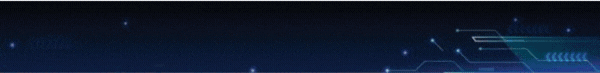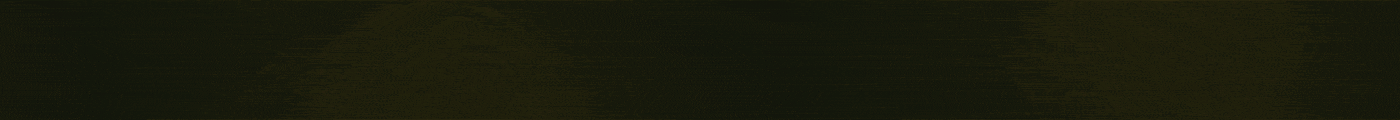- Joined
- Feb 27, 2018
- Messages
- 968
- Likes
- 904
- Points
- 812
1. First of all buy the Canada logs from your trusted bank log shop or spam it yourself, almost all logs do interac, but in this tutorial I used TD log to do my transfer .
2.Once you login, click on INTERAC E-TRANSFER , this can found on the left side of the Dashboard
TAKE NOTE OF THE BELOW
Sender : Owner of the hacked bank log you bought , don’t write anything here, it will be filled automatically
Account: Whether checking or Savings account (choose where the money is in)
Amount : Limit is $3500 per transaction and $10k per day
Recipient : Email of your client receiving the money
Message : It is optional do you don’t need to write anything there
3.Click on ADD NEW if this the first time you sending to a contact on this log
4.On the ADD NEW page , Fill the information here with your Canada client info, Email should be the correct email attached to your client receiving account.. and click on ADD
5.After clicking Add, you will be taken back to this page , fill the rest of the info like Security question and Answer, this is your own personal security question you put there, it shouldn’t necessarily be the one on the log you bought , you can guess and put it there . Click Next
6.Review Page, make sure everything is correct and click SEND MONEY
7.Done!! Money will be Auto deposited (automatically) into your drop/client account.
2.Once you login, click on INTERAC E-TRANSFER , this can found on the left side of the Dashboard
TAKE NOTE OF THE BELOW
Sender : Owner of the hacked bank log you bought , don’t write anything here, it will be filled automatically
Account: Whether checking or Savings account (choose where the money is in)
Amount : Limit is $3500 per transaction and $10k per day
Recipient : Email of your client receiving the money
Message : It is optional do you don’t need to write anything there
3.Click on ADD NEW if this the first time you sending to a contact on this log
4.On the ADD NEW page , Fill the information here with your Canada client info, Email should be the correct email attached to your client receiving account.. and click on ADD
5.After clicking Add, you will be taken back to this page , fill the rest of the info like Security question and Answer, this is your own personal security question you put there, it shouldn’t necessarily be the one on the log you bought , you can guess and put it there . Click Next
6.Review Page, make sure everything is correct and click SEND MONEY
7.Done!! Money will be Auto deposited (automatically) into your drop/client account.