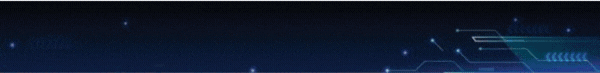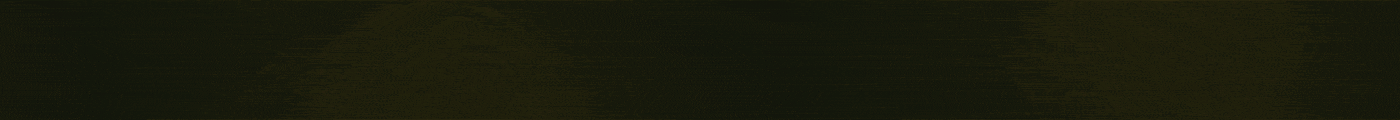- Joined
- May 15, 2016
- Messages
- 14,113
- Likes
- 2,643
- Points
- 1,730
What do you need:
1 - Bluestacks
2 - Hands
3 - A little bit of brain
Procces tutorial:
--> EVERYTHING IS DONE IN BLUESTACKS <--
1 - First Install https://www.bluestacks.com/
2 - After Installing it, go to settings (right bottom, there u will see cogs). Press on, then go to Advanced > Create a custom profile > Manufacturer: Huawei | Brand: Huawei | Model Number: VOG-L29
3 - Press on "Save"
4 - Open chrome, go to https://www.apkmirror.com/, search for "HUAWEI APPGALLERY", download and install it.
5 - Open HUAWEI APPGALLERY
6 - Follow my steps:



6.1 - Put a random date of birth
6.2 - Press on "Use email address"
6.3 - Put ur email > next > set password > next > https://prnt.sc/vb6ac3 > confirm ur email > after verifying press on SKIP
6.4 - If u done all you should see "Your current country/region is Mexico. Press on "OK" > Agree.
7 - It can ask you to install "Huawei Mobile Services" - do it.
8 - In right bottom you will see "ME", go there and then "Rewards", then "GET MORE", scroll down and you will see a tinder offer.
9 - Install Tinder and then claim that offer, go back to ur rewards and update it (going back and then again to rewards)
10 - You will see this: https://prnt.sc/vb6cgo - press on "CLAIM/COPY"
11 - After copying the link, follow my steps again:




12 - After these steps, go to google and type: tinder.com/vip/YOUR_CODE - !!!IMPORTANT!!! --> IT WILL ASK FOR LOCATION, PRESS "YES"
13 - Login into your account, and if it will ask again for location press yes.
14 - Once logged in, go again to tinder.com/vip/YOUR_CODE and then press on "SEND".
15 - If everything is okay, you should get tinder PLUS.
===================
I'm from China and I see only mexican girls/boys
============================
1 - In ur tinder profile, change back to your current location
Enjoy
1 - Bluestacks
2 - Hands
3 - A little bit of brain
Procces tutorial:
--> EVERYTHING IS DONE IN BLUESTACKS <--
1 - First Install https://www.bluestacks.com/
2 - After Installing it, go to settings (right bottom, there u will see cogs). Press on, then go to Advanced > Create a custom profile > Manufacturer: Huawei | Brand: Huawei | Model Number: VOG-L29
3 - Press on "Save"
4 - Open chrome, go to https://www.apkmirror.com/, search for "HUAWEI APPGALLERY", download and install it.
5 - Open HUAWEI APPGALLERY
6 - Follow my steps:


6.1 - Put a random date of birth
6.2 - Press on "Use email address"
6.3 - Put ur email > next > set password > next > https://prnt.sc/vb6ac3 > confirm ur email > after verifying press on SKIP
6.4 - If u done all you should see "Your current country/region is Mexico. Press on "OK" > Agree.
7 - It can ask you to install "Huawei Mobile Services" - do it.
8 - In right bottom you will see "ME", go there and then "Rewards", then "GET MORE", scroll down and you will see a tinder offer.
9 - Install Tinder and then claim that offer, go back to ur rewards and update it (going back and then again to rewards)
10 - You will see this: https://prnt.sc/vb6cgo - press on "CLAIM/COPY"
11 - After copying the link, follow my steps again:



12 - After these steps, go to google and type: tinder.com/vip/YOUR_CODE - !!!IMPORTANT!!! --> IT WILL ASK FOR LOCATION, PRESS "YES"
13 - Login into your account, and if it will ask again for location press yes.
14 - Once logged in, go again to tinder.com/vip/YOUR_CODE and then press on "SEND".
15 - If everything is okay, you should get tinder PLUS.
===================
I'm from China and I see only mexican girls/boys
============================
1 - In ur tinder profile, change back to your current location
Enjoy