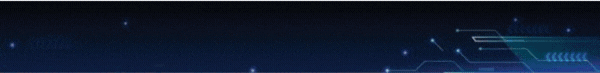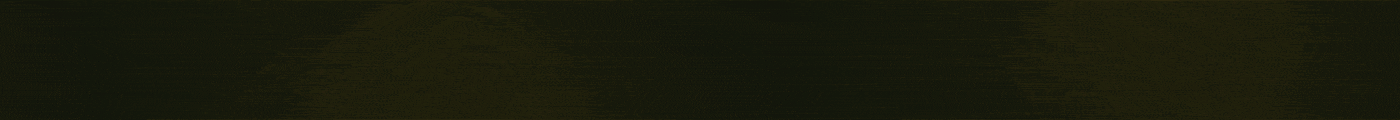- Joined
- May 27, 2016
- Messages
- 2,691
- Likes
- 895
- Points
- 723
How To?
1 / First of all, Open up your uTorrent/BitTorrent & wait for main window to load.
2/ After you’re in main screen, click on “Options” then click on “Preferences”
3/ Now, Once you’re in Preferences window, click on “Advanced” tab
4/ In Filter form (upper right), write “left_rail_offer” & once located, double
click on it to set it to false. (or you can manually do it at bottom)
* Now After setting above one to false, search for phrases given below & set them to false too.
- gui.show_plus_upsell
- sponsored_torrent_offer_enabled
- bt.enable_pulse
- gui.show_notorrents_node
- offers.content_offer_autoexec
5/ After you’re done with everything, click on “OK” button & exit from uTorrent (even from system tray)
6/ Now, double click on uTorrent/BitTorrent’s desktop shortcut & wait for its main window.
That’s all, Ads are gone & you can now experience ad-free experience.
Happy Carding !